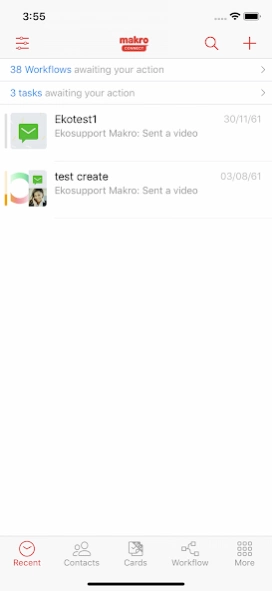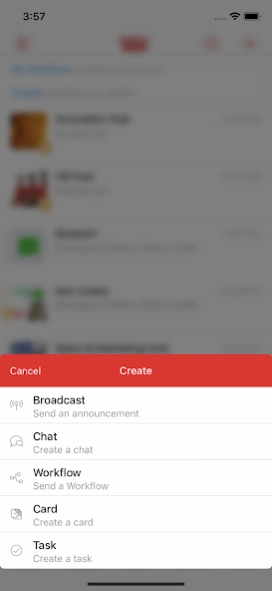CP Axtra Connect 16.23.1
Free Version
Publisher Description
CP Axtra Connect - CP Axtra Connect is the virtual workspace helping teams stay engaged, productive
CP Axtra Connect is the virtual workspace helping teams stay engaged, productive and connected while working remotely. Our features enable you and and your team to:
- Maintain a sense of community: Our knowledge-sharing features, discussion hubs and group chats enable teams to gather dynamically, maintaining the social elements and ‘water cooler chats’ of work even while dispersed.
- Stay connected: Replace meetings, daily briefings and All-Hands meetings with virtual conference calls or instant, company-wide announcement broadcasts. Reach any team member instantly for efficient information flow.
- Collaborate from anywhere: Work on projects together in real time, cut the delays of email and retain visibility into task progress despite being dispersed. Our web app integration feature also allows you to bring all existing tools you use into one place.
Our variety of features are designed to enable effective and collaborative work while retaining the dynamic atmosphere of the physical office. With , CP Axtra Connect, guarantee “business as usual” from anywhere.
About CP Axtra Connect
CP Axtra Connect is a free app for Android published in the Telephony list of apps, part of Communications.
The company that develops CP Axtra Connect is Eko Communications Inc. The latest version released by its developer is 16.23.1.
To install CP Axtra Connect on your Android device, just click the green Continue To App button above to start the installation process. The app is listed on our website since 2024-03-06 and was downloaded 0 times. We have already checked if the download link is safe, however for your own protection we recommend that you scan the downloaded app with your antivirus. Your antivirus may detect the CP Axtra Connect as malware as malware if the download link to com.ekocustom.cpaxtraconnect is broken.
How to install CP Axtra Connect on your Android device:
- Click on the Continue To App button on our website. This will redirect you to Google Play.
- Once the CP Axtra Connect is shown in the Google Play listing of your Android device, you can start its download and installation. Tap on the Install button located below the search bar and to the right of the app icon.
- A pop-up window with the permissions required by CP Axtra Connect will be shown. Click on Accept to continue the process.
- CP Axtra Connect will be downloaded onto your device, displaying a progress. Once the download completes, the installation will start and you'll get a notification after the installation is finished.